Learn how to track projects, and keep them on time and within your budget by learning Microsoft Project.
Details & Benefits of Microsoft Project Training
Microsoft Project: Level 1
Learn the basics of setting up and managing a project. You will create tasks, assign resources, save a baseline and monitor progress. Practice avoiding common pitfalls. Self-taught users who have struggled with scheduling will discover what causes tasks to recalculate.
Microsoft Project: Level 2
Customize MS Project views, tables, fields, and more. Create a resource pool and a master project to display and report on multiple projects in one view. Not for beginners.
Microsoft Project 2010: New Features
Experienced users will discover easier planning with user-controlled scheduling (manual vs. automatic), add key milestones to the new Timeline view, manage resources with the Team Planner, make smart scheduling decisions with the Task Inspector, and much more. Only for experienced users.
What are the options for delivering this training?
ERC can deliver Microsoft Project training in webinar format or at your organization for large groups of employees in classroom style, led by an ERC training instructor.
Delivery Methods:
- Webinar
- At ERC
- At Your Organization
- Train the Trainer