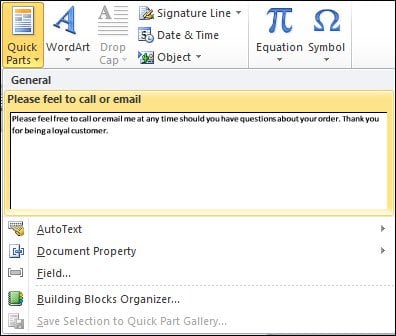The Microsoft Word Quick Part Gallery is a gallery where you can create, store, and find reusable pieces of content, including AutoText entries, document properties (such as title and author), and fields.
Save Selection to Quick Part Gallery
Select a phrase, sentence, or other portion of your document. On the Insert tab, in the Text group, click Quick Parts, and then click Save Selection to Quick Part Gallery.
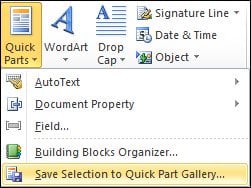
Type in a name for your Quick Part, select the gallery to store it in, you can create categories if needed and enter a description if desired. Quick Parts are saved in a special template called Building Blocks.dotx. Under options the Quick Part can be inserted as content only, inserted as content in its own paragraph, or inserted as content in its own page.
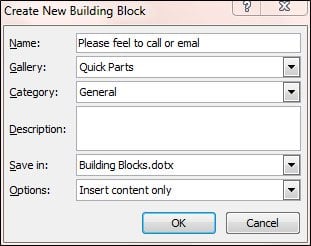
Reusing the Quick Part
After you save a selection to the Quick Part Gallery, you can reuse the selection by clicking Quick Parts and choosing the selection from the gallery. The Quick Part in inserting into your document at the location of the cursor.